
File Synchronization and Backups
06 August 2022
File Synchronization
Backing up files on vintage computers important due to the higher chance of hardware failure. Mac OS 7, 8 and 9 users have a number of choices when it comes to backup software, but true file synchronization is more difficult to achieve.
For my use-case I run two Macs, and wanted to synchronize files/folders from one Mac to my NAS drive, then to the second Mac and vice versa. In the past I have done this easily with ChronoSync on early OSX systems. ChronoSync was able to synchronize files and keep track of file deletions, but this seems much more difficult to achieve on Mac OS 9 and earlier. With ChronoSync I could do the following:
- A file is deleted on the first Mac
- When the first Mac performs a sync the file is also removed from the NAS drive
- When the second Mac performs a sync with the NAS drive, the file is removed from the second Mac and now mirrors the first Mac
Performing the same sync with the majority of software available to pre-OSX systems would result in the following:
- A file is deleted on the first Mac
- When the first Mac performs a sync the file is copied back to the first Mac from the NAS drive instead of being removed from the NAS drive
I found one unlikely solution to this problem, but every other application I tried behaves the way mentioned above. Strangely enough Apple's very own File Synchronization control panel (which has existed in some form since System 7) is the only utility that has been able to match the desired behaviour 90% of the time. It's a purpose-built utility which has a lightweight interface and isn't hungry on system resources.
The File Synchronization control panel can run out of memory when processing large amounts of files, so a modification is necessary. With the default settings it notifies you of an error when the deletion occurrence comes up. This is annoying but it's easily fixed within the preferences which has an option to specifically disable this notification. Otherwise it performs reasonably well.
Download File Synchronization
Coming in at second place is Personal Backup which will at least notify you that there is a discrepancy with missing files and will ask you which way you want the sync to happen for that particular file. Unfortunately you can't specify a default action to perform when this occurs.

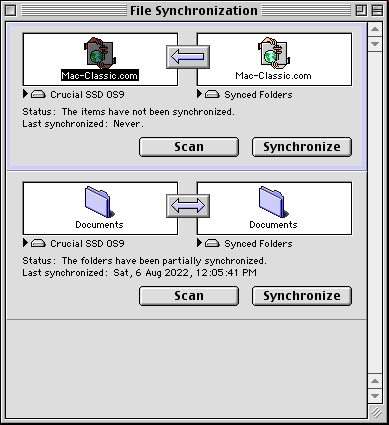
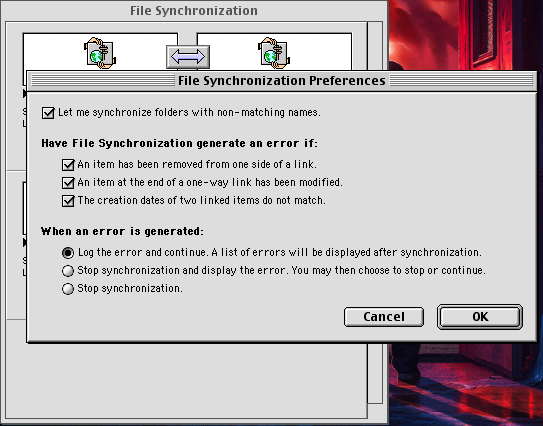
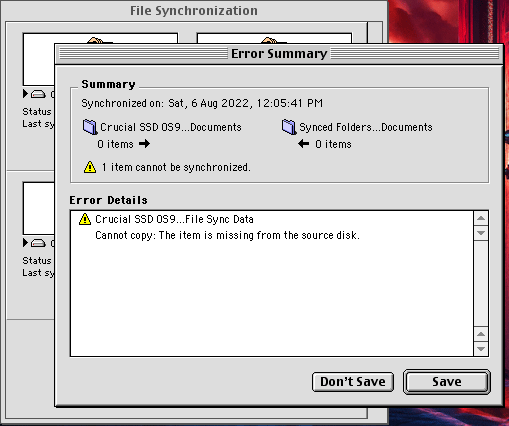

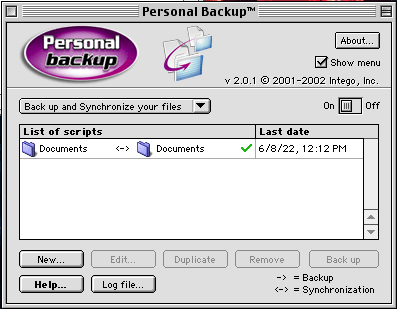
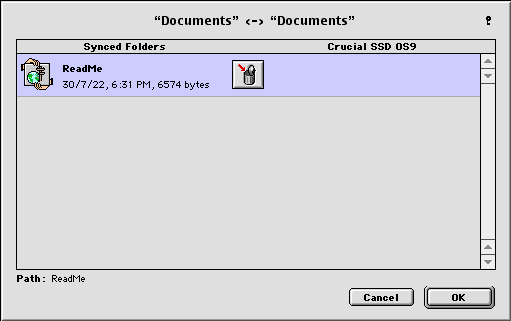
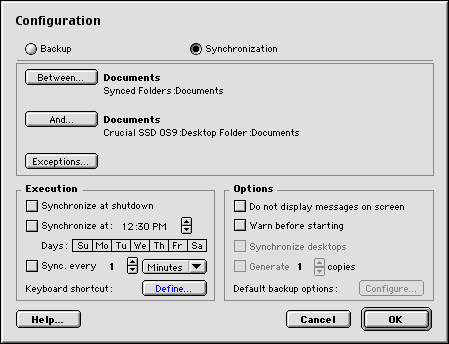










Post a Comment